To make our support work easier, we use a software called ‘Teamviewer’ which allows us to connect to your computer to see your screen and take control of the mouse. To use it, you need to click on the Teamviewer icon above and download a small program. Launch it with a double-click and accept all the messages that Windows displays. Teamviewer will then show you a unique ID and password, which you must give to our support team so that they can log in. You can terminate a connection at any time.
 How do I contact your support team?
How do I contact your support team? How to connect users in Teamviewer
How to connect users in Teamviewer How do I access the SaaS site?
How do I access the SaaS site? Where can I find DSK Systems’ general conditions?
Where can I find DSK Systems’ general conditions? What is your data protection policy?
What is your data protection policy?